You can’t be at your business 24/7, but we can. Installing Honeywell motion sensors in your business enables you to harness the power of Honeywell’s technology for your protection.
In an intrusion detection system, the motion detector is a wall-mounted sensor that detects motion within the protected area, and then analyzes the motion to determine if an actual intruder causes it.
When the motion detector determines that an intruder causes the motion, it sends a data message to the system control panel for processing.
When there is no motion in the protected area, the motion detector sends a data message to the control panel, indicating that the area is in a normal, idle condition.
Users see status and alarms from the sensor at the local keypad. The control panel can also send a message to the monitoring station.
 Reasons to Choose this Sensor
Reasons to Choose this Sensor
The motion detector provides some important advantages. To provide better analysis of motion within an area, we included Dual-Tec™ technology: Passive Infrared (PIR) and Microwave detection. The detector continuously supervises both PIR and Microwave channels to ensure maximum performance. Advanced dual-slope temperature compensation allows the detector to automatically compensate for background temperature variants by dynamically setting the sensor’s gain to the most effective level.
To minimize false alarms caused by air conditioners and heaters, we included the capability for automatic adaptation to environmental disturbances. An infinite rejection of disturbances caused by fluorescent lights, with a patented digital filter, further reduces the likelihood of false activations.
For more accurate calibration of the sensing regions, we included a special environmental test feature, which allows installers to check for environmental disturbances on both the PIR and microwave at the same time. For the best security against tampering, we provided tamper switches on the front cover and the back of case.
Design Considerations
Locate the motion detector on a wall inside of the protected area. For best results, locate the motion detector in a corner, or on a wall that is perpendicular to the door and windows. Avoid aiming motion detectors at moving displays, vents, or directly at windows.
See more here: http://www.security.honeywell.com/star/HSCE_Files/Files/E-I-MotionWide.htm
Give us a call at 1-800–988–2378 sales@bestsecurityproducts.com



 Reasons to Choose this Panic/Holdup Button
Reasons to Choose this Panic/Holdup Button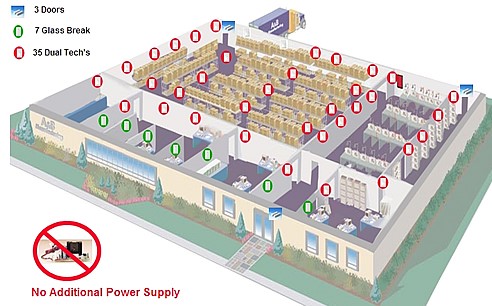
 In 1993 Best Security Products began with the goal to provide the most current and best home security products and services and the best business security systems in the security industry today.
In 1993 Best Security Products began with the goal to provide the most current and best home security products and services and the best business security systems in the security industry today.